Lecture 04 - JavaScript 簡介
使用邏輯積木編程嗎?
真正的程式設計師不這麼做...
真正的程式設計師僅用文字/單字編寫程式碼

程式語言
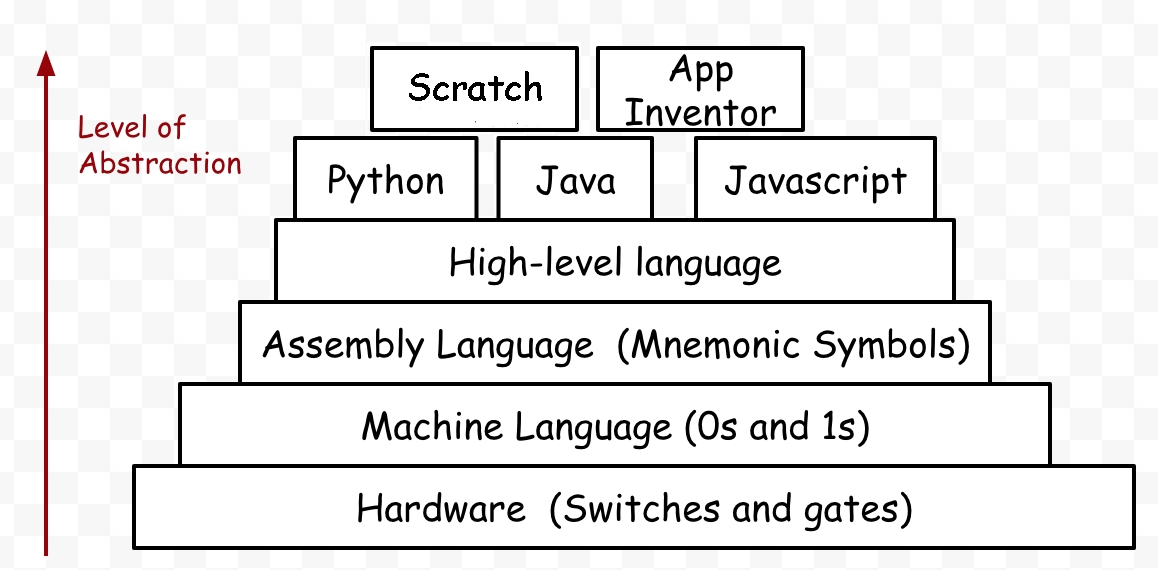
為什麼我們學習 JavaScript?
對於初學者來說相對容易學習
只需學習一次,可在任何地方使用 (Web / 桌面 / Linux)
有龐大的社群支援以及擁有豐富的庫支援
npm
Javascript 可以運行於
🖥 網頁瀏覽器 (使用 V8 引擎)
📱 Android (使用 V8 引擎和瀏覽器)
📲 IOS (使用 V8 引擎和瀏覽器)
🖥 Windows (使用 Nodejs)
💻 MacOS (使用 Nodejs)
🖱 Linux (使用 Nodejs)
幾乎你日常生活中所看到的任何東西都可以運行 JavaScript。
撰寫歡迎程式
app.js
然後在終端機中輸入 node app.js 以執行腳本。
注意:如果您沒有安裝 nodejs,請立即從 https://nodejs.org/en/ 安裝它。
console.log();
console.log();這是 JavaScript 中用來列印訊息的基本函數
用法
今天的 JavaScript 課程
資料類型 Data Types
算術運算子 Arithmetic Operators
賦值運算子 Assignment Operators
定義變數 Define variables
條件語句 Conditional Statements
比較語句 Compare Statements
函式 Functions
JavaScript Comments 註解
用於解釋代碼,並使其更可讀 註解中的代碼將不會運行/執行/編譯
單行註解以 // 開頭。
多行註解以 /* 開頭,以 */ 結尾.
常見的資料型別
string字串型別,例如"Hello","Good day","I go to school by bus"number數值型別,例如12,-3,32.476,0x012,11010010boolean布林型別,例如true,false
string
string顯示常見的字串 / 字元
"Hello world","a","😀"(Using " ) (使用雙引號)'Hello mate','b','😍'(Using ' ) (使用單引號)`Hello mom`,`c`,`😎`(Using ` ) (使用反引號)
number
number代表數學運算中的數值資料型別 ( +, -, *, /, % )
Integer 整數:
1,384Signed Integer 有正負號的整數:
1,384,-43Float / Double 浮點數 / 雙精度浮點數:
1.23,-34.3423,0.001(Float 浮點數 = 單精度,Double 雙精度浮點數 = 雙精度)Infinity 無限大:
infinity,-infinity
number 基本算術運算子
number 基本算術運算子+: Addition 加法 (e.g.3 + 5 = 8)-: Subtraction 減法 (e.g.8 - 2 = 6)*: Multiplication 乘法 (e.g.3 * 4 = 12)/: Division 除法 (e.g.10 / 5 = 2,14 / 5 = 2.8)
通常在一般情況下使用的
**: 指數運算 Exponentiation (2^3=>2**3)%: 取模運算 / 求餘數 Modulus / Remainder (5 % 2 == 1,10 % 2 == 0)
通常在循環中使用的
(將在下一課中介紹更多)
++: 自增 (i++)--: 自減 (i--)
boolean 布爾值
boolean 布爾值它是一種用於確定條件是否發生的數據類型。在此數據類型中,僅出現 true 和 false。
true: 表示條件將發生 / 匹配。false: 表示條件將不會發生 / 不匹配。
boolean and &&, or ||, not !
boolean and &&, or ||, not !在所有的程式語言中,幾個符號代表邏輯運算。
and: 使用&&or: 使用||not: 使用!
1 = true, 0 = false

and: 表示兩個條件都成立時,會回傳 true。or: 表示其中一個條件成立時,會回傳 true。not: 反轉條件 (!true => false,!false => true)
為什麼要使用 and &&, or ||, not !
and &&, or ||, not !其實這是一個現實生活中的簡單問題或邏輯句子。
如果我們要用表示一個條件:
在程式語言中,我們會這樣寫:
為什麼要使用 and, or, not
and, or, not更複雜的條件可能會像這樣:
如果你是湯姆,想要跟彼得玩一個遊戲,你會在程式語言中如何寫呢?
samples.js
在 JS 中的進階資料型別
(本課程中不會涵蓋,但在未來很重要)
常用的
物件(Object)and陣列(Array)Nulland未定義(Undefined)
進階的
錯誤(Error)日期(Date)映射(Map)and集合(Set)類別(Class)
Assignment Operators 指派運算子
=
x = y
x = y
+=
x += y
x = x + y
-=
x -= y
x = x - y
*=
x *= y
x = x * y
/=
x /= y
x = x / y
%=
x %= y
x = x % y
**=
x **= y
x = x ** y
Define a variable 定義變量
一般來說,我們可以使用var、let或const來定義變量。
在大多數情況下(99.99%),由於歷史原因,我們不建議使用var. 了解更多
let是一個定義詞,用於告訴計算機定義一個可更改的變量。const也是一樣的,但我們假設使用const定義的變量是在定義之後不能被更改的變量。
let
let使用
let定義的變量可以被重新定義具有區塊作用域 (block-scope)
const
const通常情況下,使用
const定義的變量不能被重新定義。具有區塊作用域 (block-scope)
在像array和object這樣的數據類型中使用const有例外情況,但我們首先假設所有const變量都不能被重新分配。
條件語句
Compare 比較運算子:
==,===,!=,!==For Maths 數學運算子:
>,<,>=,<=Logics 邏輯運算子:
if,else if,else
比較運算子 ==, ===, !=, !==
==, ===, !=, !====: 弱等於===: 強等於!=: 弱不等於!==: 強不等於
Strong compare 強等 和 Weak compare 弱等 ?
Strong compare 強等 和 Weak compare 弱等 ?Strong意味著不僅值相同,而且數據類型也需要匹配。Weak意味著如果值相同(無論是字符串還是數字),且內容相同,則返回 true。
強等與弱等的例子
注意事項:在這個例子中,num 是一個 number 的資料型態,但是 stringNum 是一個 string 的資料型態,儘管兩者都代表了 100。
如果不確定要使用哪種比較類型,總是使用強比較 === !== 來確保安全。
數學比較運算子 : >, <, >=, <=
>, <, >=, <=>: 大於>=: 大於或等於s<: 小於<=: 小於或等於
邏輯比較運算子: if , else if, else
if , else if, else內部程式碼將在條件滿足時運行
if(){}如果條件成立,運行這個區塊的程式碼。else if(){}如果前面的條件不成立,則檢查這個條件,如果成立,運行這個區塊的程式碼。else{}如果前面的所有條件都不成立,則運行這個區塊的程式碼。
if
ifdemo.js
ifDemo.js
ifDemoTwo.js
if 與 else
if 與 elsedemo.js
ifElseDemo.js
ifElseTwoDemo.js
進階 if 與 else 使用
if 與 else 使用以下代碼邏輯上是不一樣
if 與 else 與 else if
if 與 else 與 else ififElseDemo.js
ifElseDemo.js
ifElseDemo.js
Functions 函数
函數是一個為了完成特定任務而設計的代碼塊。
basic-function.js
Functions with params 帶參數的函數
函數可以傳入參數,以便重複使用。
basic-function-params.js
Functions with more params 帶多個參數的函數
函數也可以傳入很多參數。
basic-function-params.js
Functions return 函數回傳
函數可以回傳 return 一個值,讓其他變數使用。
function-return.js
進階函數:箭頭函數
在 JavaScript 中,函數也可以像這樣編寫:
Lab 01 - 定義變數和類型
Peter 想要定義一些變數,但他不知道該怎麼做。你可以幫他嗎?
定義兩個
let變數income和outcome,其值分別為10000和4000。定義兩個
const變數names和date,其值分別為 "Peter" 和 "2022-03-06"。定義一個
let變數total,它是基於income - outcome得出的總數。
lab02-template.js
Lab 02 - 檢查學生階段
編寫一個程序,根據以下要求檢查學生的教育階段:
如果學生的年齡小於5歲,他/她將處於未接受教育狀態。 如果學生的年齡在6到12歲之間,他/她將處於小學狀態。 如果學生的年齡在13到18歲之間,他/她將處於中學狀態。 如果學生的年齡在19到22歲之間,他/她將處於大學狀態。 如果學生的年齡大於23歲,他/她將處於工作狀態。
lab02-template.js
總結
我們學習了以下內容:
執行
app.js用
console.log輸出變量資料型別
string,number,boolean算術運算符
++,*,/等等賦值運算符
=,+=,*=,/=等等定義變量
let,const,var條件語句
if,else比較語句
==,===,<=等等函數
function add(a,b){ return a + b }
更多練習
更多學習資料
在本課程中,我們沒有涉及以下內容:
Object, Array, for loop (物件、陣列、for 迴圈)
Array Looping (for, while) (陣列迴圈 (for, while))
Scope (作用域)
但如果有興趣,您可以自行閱讀 lecture-ex1 的內容。
Last updated